Stay Secure
From Workhorse to Weak Point: The Lifecycle of an Outdated Copier
In the modern workplace, multifunction printers (MFPs) and copiers are often unsung heroes. They churn out countless documents, handle complex workflows, and integrate seamlessly with networks to keep operations running smoothly. But what happens when this workhorse of the office becomes a weak point in your cybersecurity defenses?
The lifecycle of an outdated copier isn’t just about declining performance, it’s about growing vulnerabilities. Here’s how to recognize the signs that your office equipment might be putting your network at risk and what you can do to protect your business.
The Hidden Dangers of Aging Equipment
MFPs and copiers are no longer just standalone machines. They’re connected to your network, storing and transmitting sensitive data like invoices, employee information, and even client records. If these devices aren’t maintained or updated regularly, they can become a backdoor for hackers.
An outdated copier or printer poses two key risks:
- Unpatched Security Vulnerabilities: Just like any connected device, MFPs rely on firmware to function. When manufacturers release updates, they often address newly discovered security issues.
- Unsupported Software: As equipment ages, manufacturers may stop supporting the firmware or providing updates. This means your copier won’t receive necessary patches, leaving it vulnerable to attacks and incompatible with newer security protocols.
When to Update vs. Replace
While firmware updates can extend the life of your equipment, there comes a point when updates are no longer enough. Knowing when to replace versus update is critical.
Signs It’s Time to Update:
- You’ve received notifications of new firmware or software updates.
- The machine is still supported by the manufacturer and meets your performance needs.
- Security features like encryption and secure print are functioning as expected.
Signs It’s Time to Replace:
- The manufacturer no longer provides firmware updates.
- The copier frequently malfunctions or has outdated hardware that can’t support modern software.
- Your business has outgrown the machine’s capabilities, requiring features like cloud integration or advanced security measures.
Real-World Applications
Whether you’re updating your current equipment or replacing it with a new model, here are some steps to ensure your copiers stay secure:
- Regularly Update Firmware: Set a schedule to check for and install firmware updates. Many manufacturers offer automatic notifications or updates to make this process easier.
- Monitor Device Access: Use access controls to limit who can interact with the copier. Consider PIN codes or authentication systems for added security.
- Enable Encryption: Ensure your MFP encrypts stored and transmitted data. This prevents sensitive information from being intercepted or accessed during a breach.
- Conduct Routine Security Audits: Regularly review your equipment to identify potential vulnerabilities. Partner with your IT team or a managed print services provider to stay proactive.
- Retire Old Equipment Responsibly: When replacing outdated devices, make sure all stored data is wiped before disposal. Many manufacturers provide certified data-wiping services to ensure no information is left behind.
Future-Proofing Your Office Technology
Keeping your MFPs and copiers up-to-date is more than just good practice—it’s essential for protecting your business. As the digital landscape evolves, so do cyber threats. By staying on top of updates and knowing when it’s time to invest in new equipment, you can ensure your workhorse doesn’t become a weak point.
Don’t wait until it’s too late. Take action today to secure your office equipment and protect your business from potential threats.
Need Help?
If you’re unsure about the security of your MFPs or copiers, contact us for a free consultation. Our team can assess your current setup and help you choose the right solutions to keep your business secure.