INTERACTIVE DISPLAYS
Case Study
In search of ways to improve communication in the office and classroom? We were thrilled to enhance the experience at United United Cerebral Palsy of Rhode Island by incorporating Sharp displays across their office space. Whether it’s a lecture, presentation, or lesson, they can infuse creativity and engagement into every interaction.
Read what they have to say and learn all the ways you can motivate, empower, and engage with dynamic, interactive screens. Still have questions? We discuss applications, features, and even tax benefits in our blog. Request your free consultation today!
Motivate your audience. Give your message the impact it deserves.
Testimonial: United Cerebral Palsy of Rhode Island
Sharp® AQUOS BOARDs are valuable tools in both office and educational environments due to their versatile and interactive capabilities.
When we asked one of our customers, Karl Provost, Director of Finance & CFO at United Cerebral Palsy of Rhode Island, for their experience, he quickly responded with, “It would be my pleasure!”
United Cerebral Palsy of Rhode Island uses the board mainly for the agency’s training. The board has replaced our laptop and projector set up which has eliminated training room setup time for the trainers. A laptop is connected to the board 24/7 which gives the trainers options on how to access the training material. Trainers like the touch screen option which allows the trainers to be in front of the classroom instead of behind a laptop. Due to the board being mounted on a stand, it allows the device to be mobile to various rooms.
UCPRI is excited to explore ways to incorporate the board into our agency’s operations not only as a training aid but also as a tool to help us collaborate with employees.
In The Office
Efficient Meetings: AQUOS BOARDs make meetings more interactive and efficient. They allow for dynamic presentations, interactive brainstorming sessions, and real-time updates to documents and data, reducing the need for printed materials.
Collaborative Work: In collaborative office environments, AQUOS BOARDs enable teams to work together seamlessly. Teams can mark up documents, draw diagrams, and make changes on the board during discussions, fostering creativity and teamwork.
Remote Collaboration: With the rise of remote work, AQUOS BOARDs serve as a bridge for remote and in-person collaboration. Participants in different locations can connect to the AQUOS BOARDs and contribute to the meeting or presentation in real time.
Data Visualization: For data-driven organizations, AQUOS BOARDs can display complex data sets in an easily digestible visual format, helping teams analyze and make informed decisions based on data.
Project Management: AQUOS BOARDs can be used for project planning and management, allowing teams to visualize project timelines, milestones, and tasks, which can help keep projects on track.
Training and Development: In-office training sessions benefit from AQUOS BOARDs, as they allow trainers to create interactive and engaging presentations. Employees can actively participate, improving the effectiveness of training programs.
Presentations: Professionals can deliver more engaging and impactful presentations using AQUOS BOARDs, with the ability to annotate, highlight, and interact with content on the screen.
Lessons and Learning
Accessibility: SmartBoards can be adapted to meet the needs of students with disabilities, providing features like text-to-speech and enlarged text for improved accessibility.
Formative Assessment: Teachers can use SmartBoards for formative assessment, allowing students to respond to questions or quizzes interactively, providing immediate feedback.
Resource Sharing: Educators can easily share lesson materials with students, fostering independent learning and providing access to resources outside of class.
Remote Learning: During remote or hybrid learning scenarios, SmartBoards can serve as a central platform for virtual lessons, maintaining engagement and interactivity in the virtual classroom.
In both office and educational settings, Sharp Aquos SmartBoards enhance communication, collaboration, and engagement, making them valuable tools for fostering productivity and learning.
Ready to increase engagement and interactivity?

AQUOS BOARD
From the office boardroom to the conference room, training session to lecture hall, a Sharp touch-screen collaboration display can magnify your success.
PN-LC2 Series: Classrooms and corporate meeting spaces
PN-L2B Series: Any environment where high-performance displays are required
Available in three sizes: 86″, 75″, and 70″ Class with pristine 4K Ultra HD resolution. A pre-installed launcher makes it quick and easy to start up and use the interactive whiteboard.
Features
Built-in Whiteboard: Switch to the whiteboard function to use the LCD monitor as a temporary writing board—no PC required. Even for first-time users, this simple write-and-erase function is a breeze to operate.
Interactive Touchscreen: The interactive displays deliver innovation to the world of business and education. They enhance your visual communications by transforming presentations and lessons. In the classroom, visual and web-based content will help to keep students more focused and engaged.
Built-in Media Player: These LCD monitors can play 4K Ultra HD photo slideshows and videos without the need for a PC or set-top box.
Upgrade Now for Tax Benefits
Section179 allows your business to write off the entire purchase price of qualifying equipment for the current tax year.
Immediate 100% expensing through accelerated, full depreciation in the first year of use, on any capital value of equipment acquired for your business.
This has made a big difference for many companies and the economy in general. Businesses have used Section 179 to purchase needed equipment right now, instead of waiting. For most small businesses, the entire cost of qualifying equipment can be written off on the 2023 tax return (up to $1,160,000).
We’re not just selling a product, we’re providing you the solution from beginning to end.
Ultimately, the decision depends on the specific applications and requirements of your organization. Careful consideration of costs, resources, and long-term objectives should be evaluated before making this strategic decision.
Request a free consultation from one of our specialists today.