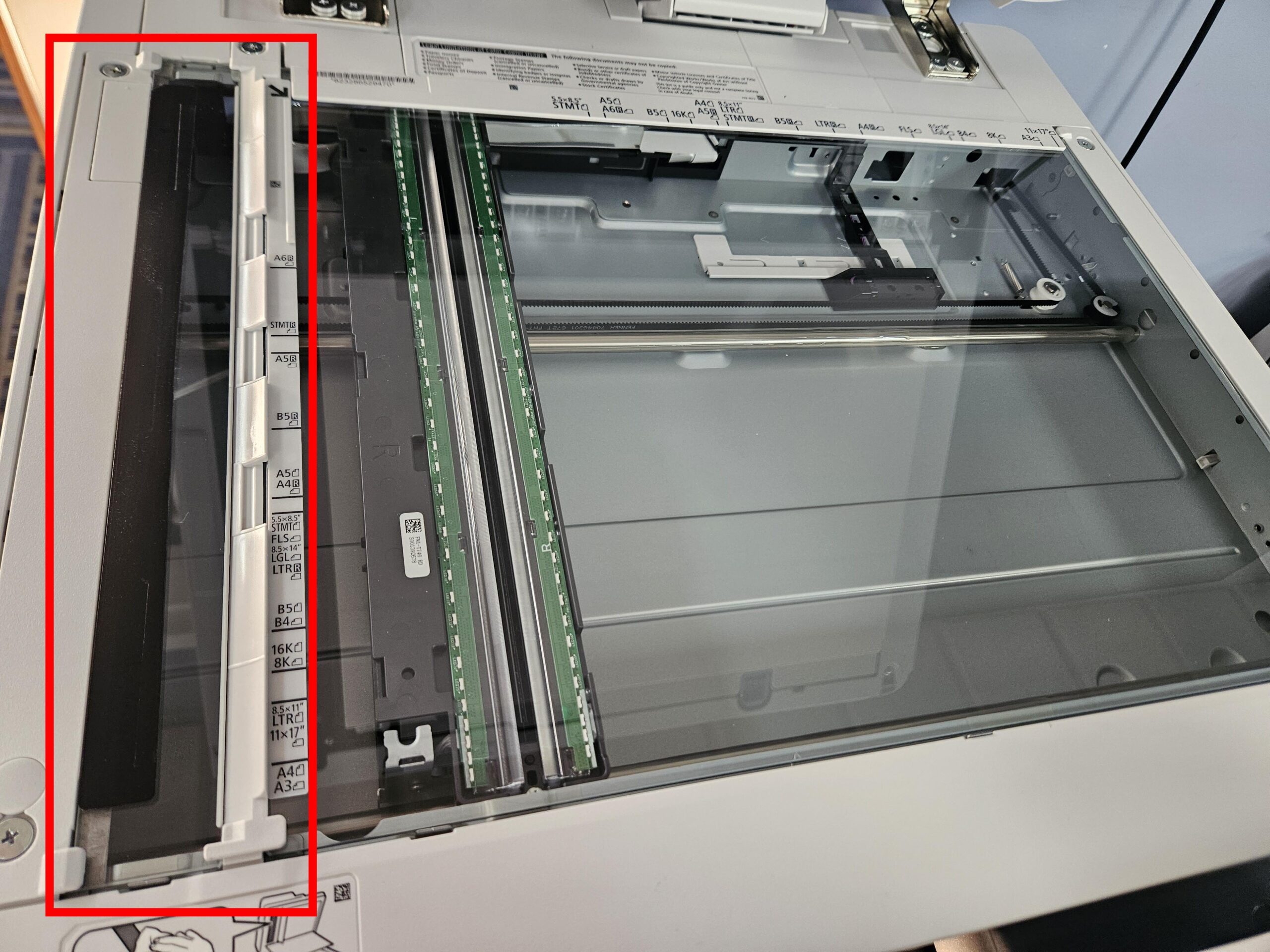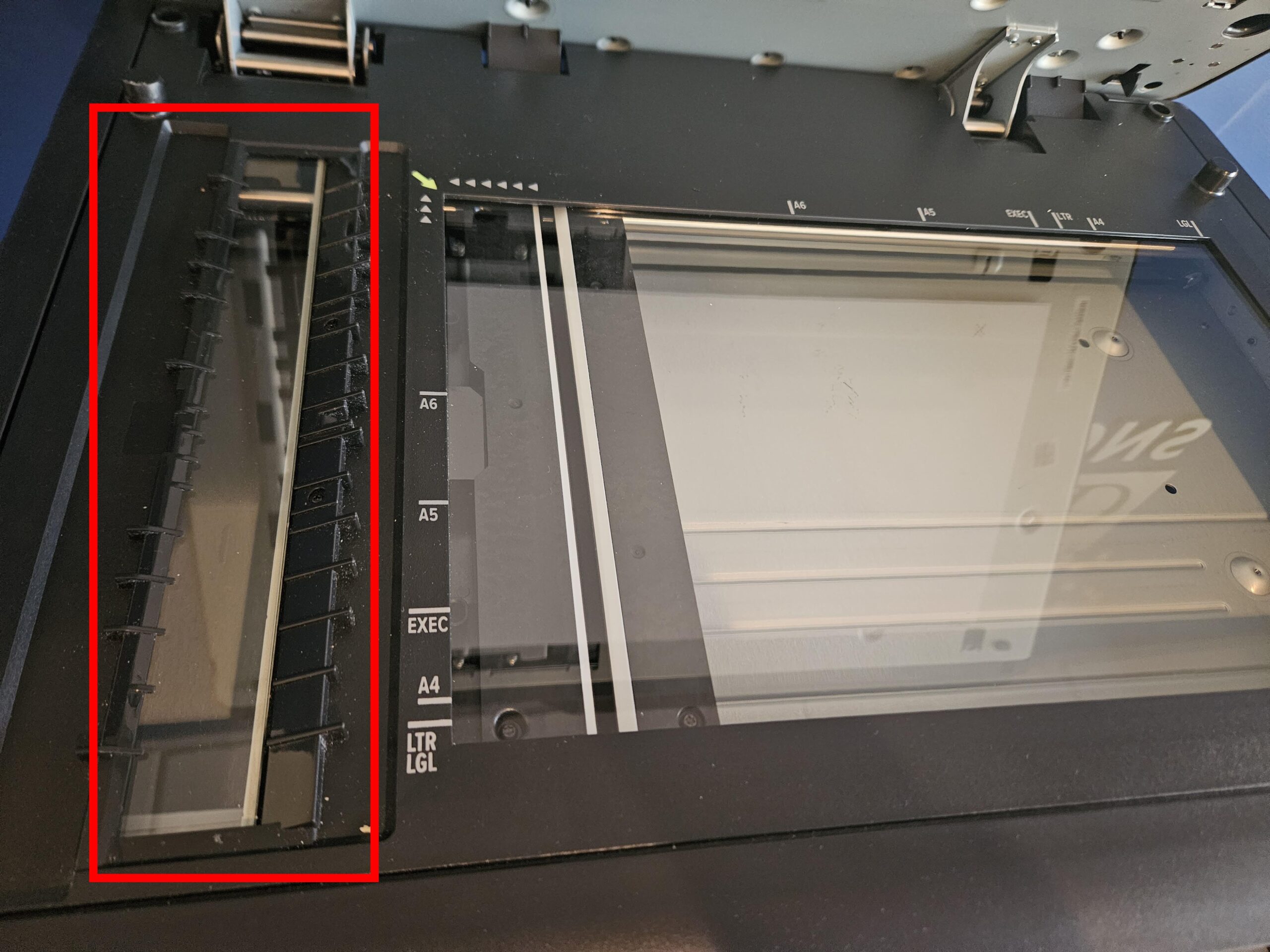TECH TIPS
Got lines? We’ve got you.
Are you noticing lines on your copied documents? This is a common problem while using copiers. Fortunately, there is a simple solution!
Begin by lifting the document feeder. On the left side of the glass panel, you’ll find a narrow strip of glass measuring about one inch by 12 inches—this is the slit glass. Grab a microfiber cloth and either soak it or spray it with alcohol. Alternatively, you can use an alcohol swab.
While glass cleaner is an option, it may not be as effective as alcohol in removing typical copier slit glass contaminants like ink and whiteout. Avoid using ammonia-based cleaners on the equipment glass as they can damage the coating over time. Alcohol swabs are affordable and readily available in sealed pouches. Allow the alcohol to sit for a minute to loosen the debris. Avoid spraying the liquid directly onto the glass to prevent any from entering the machine. Next, dry the glass with another clean towel to eliminate streaks.
If you’ve cleaned the slit glass and the problem persists, don’t hesitate to reach out to our support team. If we are unable to assist you remotely, one of our technicians will visit your office to address the issue.